How to Read POP3 Emails on Multiple Computers
To have wider accessibility of the emails on multiple computers, the users can adopt an approach to download the copy of POP3 emails message from the server to Outlook. So, whenever a new message is received, a duplicate copy of emails get downloaded on the computer. This helps to retain the original email on the mail server, which can again be downloaded from another system. With the help of this method users can read POP3 Email messages on multiple computers.
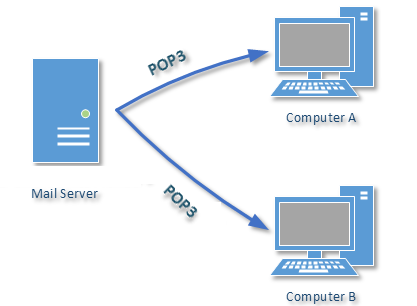
It can be performed by making the following steps on every computer for which the message needs to be downloaded:
- Using the Tool menu in Outlook, click on Accounts Settings.
- Select the required POP3 account and click on Change.
- Browse More Settings > Advanced > Delivery option.
- Choose Leave a copy of messages on the server option.
- To choose the receiving mode of messages, select the required approach:
Receive messages manually
If you wish to receive the new message by manual checking of messages, you can follow these steps:
- Under the Tools menu, click on Send/Receive option.
- Select the POP3 mail account and click on Inbox.
Automatically download new messages
If you wish that the Outlook Email application itself downloads the new message, then the following steps should be performed:
- Under the Tools menu in Outlook, click on Send/Receive > Send/Receive Settings > Define Send/Receive Groups.
- Select the associated group for the POP3 account under Group Name.
- Click on Schedule an automatic Send/Receive every n minute option from the Settings for Group Name option.
- Specify the time duration (in minutes) for which the new message have to be downloaded automatically from the server.
Conclusion
The default settings of the POP3 server generally allows the user to view emails on a single system. However, with certain changes the user can reach to the mails from multiple computers. In this article we have discussed how to read POP3 emails on multiple computers by downloading copy of emails form server to Outlook. The simple steps when performed carefully allow the users to retrieve emails from the server at multiple systems.
Many email applications offers the users to use POP3 protocol for retrieving the emails from the mail server. This protocol standard efficiently retrieves the mails from the server without any delay. However, by default it has a certain property that whenever the new message is downloaded by the user, it gets deleted automatically from the mail server.
If any user wants to access or download the same message on another computer, the POP3 server cannot retrieve it as the message does not reside on the mail server. It creates a difficulty for the users in viewing the emails from different computers or locations. To help out the users, we are going to discuss an approach to read POP3 emails on multiple computers by downloading copy of emails.
