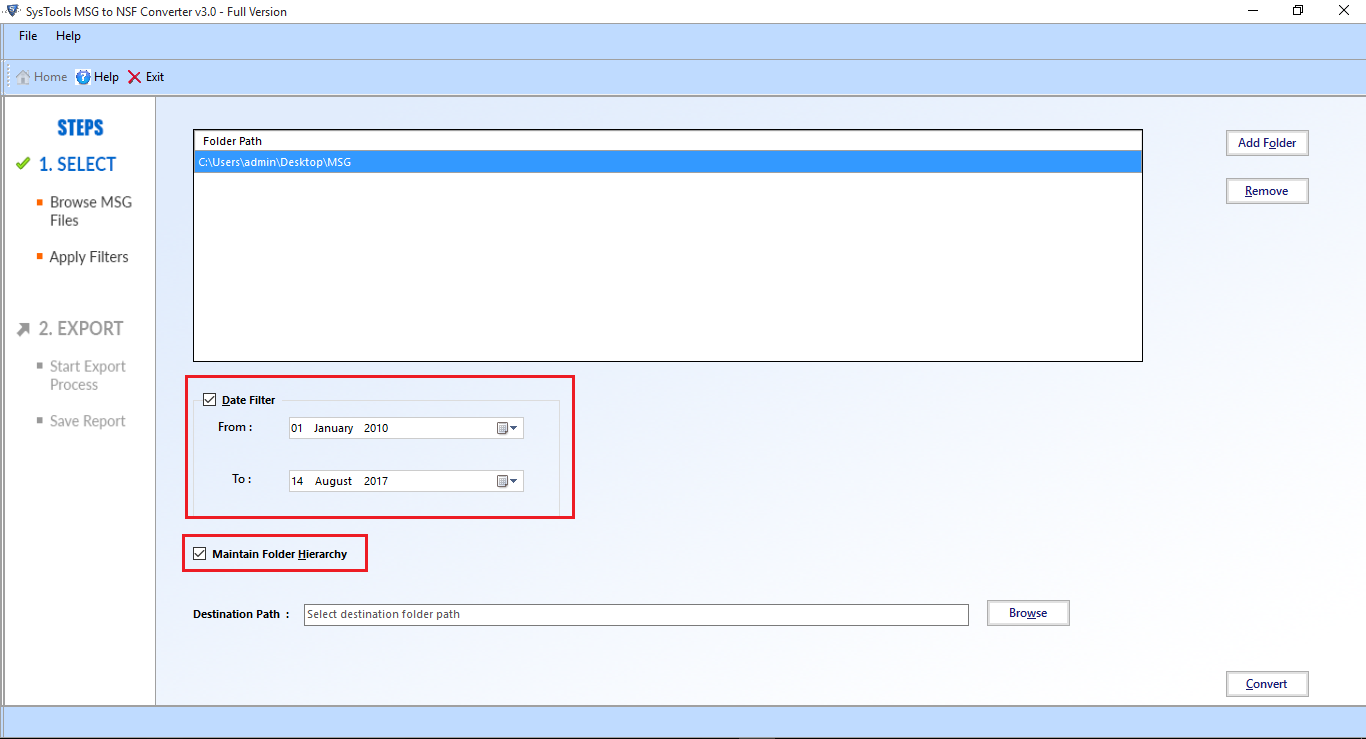How it Works
STEP 5
Check the Date filter option - if you want to export selective data. Also, check Maintain Folder Hierarchy option.
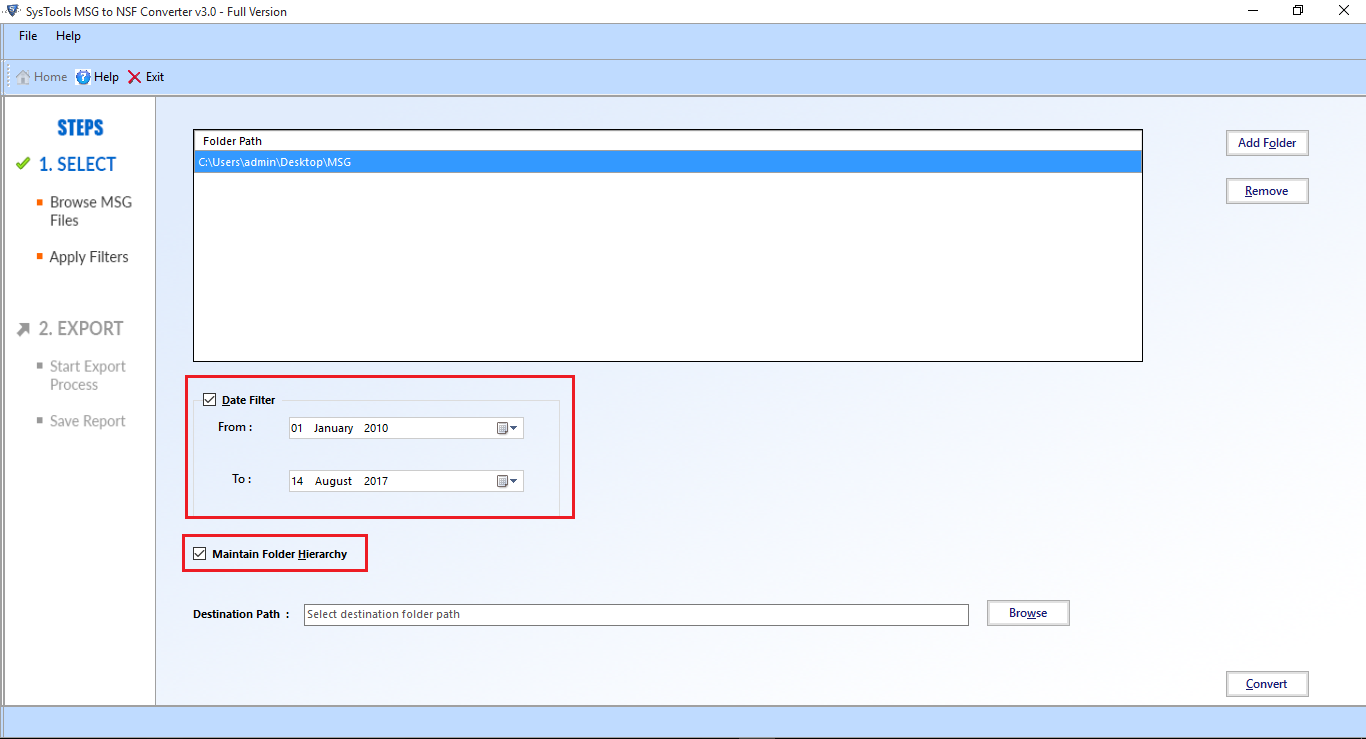
Check the Date filter option - if you want to export selective data. Also, check Maintain Folder Hierarchy option.