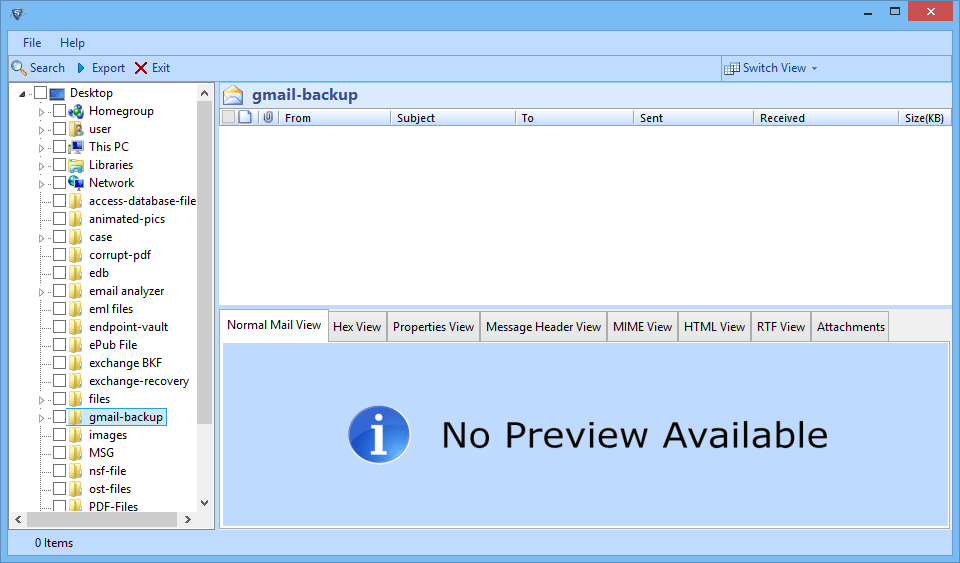How it Works
STEP 1
Download and install software, then start the software from Start Menu>> All programs >> Software.
A startup Window appears on your display.
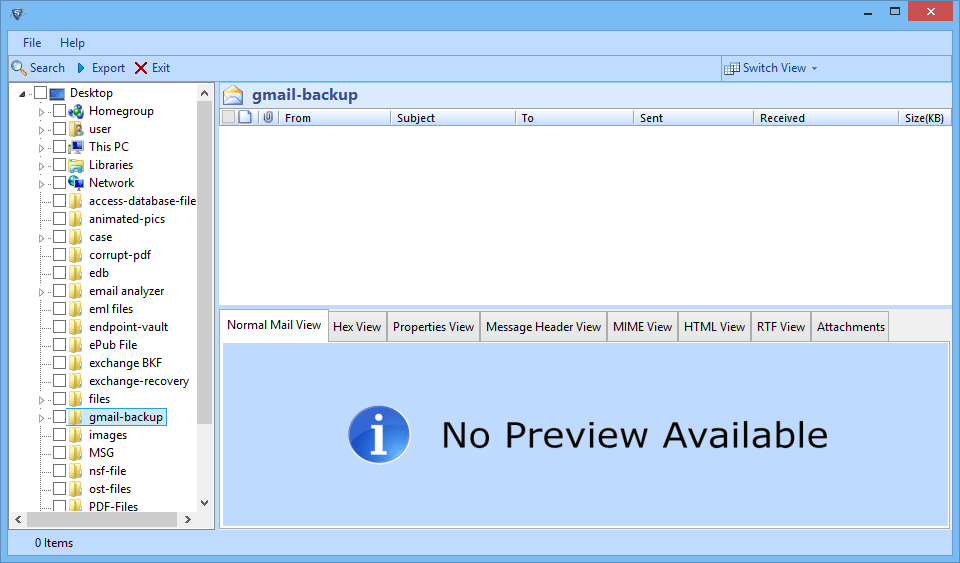
Download and install software, then start the software from Start Menu>> All programs >> Software.
A startup Window appears on your display.