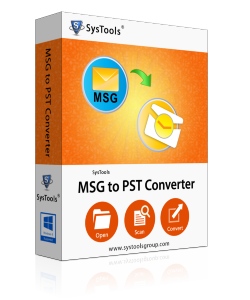MSG Converter Tool
- File System Auto Loaded More...
 Prior to proceeding with the conversion, MSG conversion software auto loads the file system of the conversion machine. You can select the desired directory to perform the MSG files conversion in a trouble-free manner.
Prior to proceeding with the conversion, MSG conversion software auto loads the file system of the conversion machine. You can select the desired directory to perform the MSG files conversion in a trouble-free manner. - Detailed Email Preview More...
 All the MSG files will be loaded in the software can be previewed in a detailed manner with the help of a number of displaying options provided. The application features MSG file contents in hex, property, header, HTML, and other different preview.
All the MSG files will be loaded in the software can be previewed in a detailed manner with the help of a number of displaying options provided. The application features MSG file contents in hex, property, header, HTML, and other different preview. - Selectively Email Export More...
 MSG converter provides the facility to perform the selective file conversion by using check or uncheck option. With the help of check option you can select a particular MSG file for conversion and you can remove selected file by simply using the uncheck option.
MSG converter provides the facility to perform the selective file conversion by using check or uncheck option. With the help of check option you can select a particular MSG file for conversion and you can remove selected file by simply using the uncheck option. - Perform Batch Message Conversion More...
 Outlook MSG converter features the option to perform bulk conversion of MSG file and you can create a single file for all messages without affecting the meta properties like To, CC, BCC, Sender details, etc.
Outlook MSG converter features the option to perform bulk conversion of MSG file and you can create a single file for all messages without affecting the meta properties like To, CC, BCC, Sender details, etc. - Export MSG file with Attachment More...
 You can perform bulk conversion of message files with their attached files like image, word file, etc. into multiple formats with the help of Outlook MSG file conversion tool without any data loss.
You can perform bulk conversion of message files with their attached files like image, word file, etc. into multiple formats with the help of Outlook MSG file conversion tool without any data loss. - Outlook Installation is not Obligatory More...
 Even if the Microsoft Outlook application is not installed or configured on your machine, even then, the users can work on this amazing utility.
Even if the Microsoft Outlook application is not installed or configured on your machine, even then, the users can work on this amazing utility. - Maintains Meta properties of MSG file More...
 The software does not affect meta or document properties (To, Cc, Bcc, date of sent / received, etc.) of the message file and keep them protected. The software converts whole MSG file with their meta properties.
The software does not affect meta or document properties (To, Cc, Bcc, date of sent / received, etc.) of the message file and keep them protected. The software converts whole MSG file with their meta properties. - Supports all Windows Versions More...
 MSG file converter tool is designed for Windows machine. Therefore, you can easily run this software on all the latest and prior versions of Windows OS like Windows 10, Windows 8, Windows 7, Windows XP and all other versions.
MSG file converter tool is designed for Windows machine. Therefore, you can easily run this software on all the latest and prior versions of Windows OS like Windows 10, Windows 8, Windows 7, Windows XP and all other versions. - Supports Outlook 2019 and below edition More...
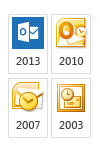 The MSG file Converter supports different Outlook versions such as Outlook 2019, 2016, 2013, 2010, 2007, and other below versions. The software is compatible with all Outlook versions and easily exports all the Outlook message files into different formats.
The MSG file Converter supports different Outlook versions such as Outlook 2019, 2016, 2013, 2010, 2007, and other below versions. The software is compatible with all Outlook versions and easily exports all the Outlook message files into different formats.